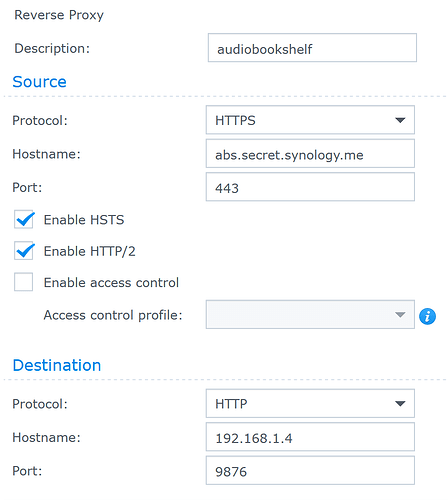Hello,
I am new to NAS and Networking so please be patient with me. I am trying to be able to access my audio bookshelf docker container from outside my local network using my custom domain and reverse proxy for protection. The end goal is to have an audiobook server for my family to use on the go.
I have watched all of the YouTube videos and I still just cannot seem to get it to work.
Things I have done so far:
- Installed Audiobookshelf - working and can access locally with NASIP:port (cannot access locally with abs.customdomain .com (this is the intended subdomain I will be using)
- at one point today I was able to access nas locally with custom domain and audiobookshelf with abs.customdomain .com:80 but I must’ve done something because now both of those seem to be broken
- I have setup Reverse Proxy for abs.customdomain.com on ports 80 and 443(using Synology native reverse proxy)
- I have Created DDNS with Synology .me - with goal to have my public IP update when needed - working according to DSM
- I have setup ssl certificate for customdomain .com with subdomains of “abs”.
- I have created a Cname for my abs subdomain pointing to my Synology.me I set up
Assuming I am not combining/confusing idea from different tutorials (I very well might be) I believe my issues are coming down to port forwarding on my router and setting up DNS records with porkbun (my domain provider).
I am new to the forum and am unsure what specific screen shots would be needed for people to analyze. I will happily add them if/when they are requested.
Any help would be massively appreciated.
AJ