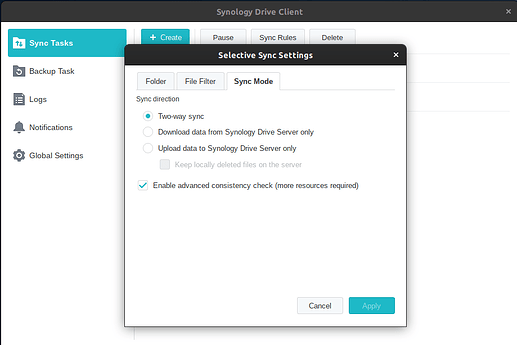I’m a little confused about the options available for Selective Sync in Synololy Drive client and would welcome some clarification.
What I seek to achieve (which is denied in Dropbox client on Linux) is not to take up too much space on the local hard drive by storing copies of files on the NAS in a raw form - ie a large database file (containing say 100GB of data on the NAS which has 4TB capacity) does not occupy that amount of space on the local drive (~200GB) but is simply a dynamic link (or token) to the file and updates it directly when called from the client. I appreciate that with a two-way sync, if the local file is updated, the copy on the NAS will be too (and vice-versa) but that will require the local file to be resident on the local drive too, so doubling up on the amount of space occupied (if that makes sense).
The Dropbox client can’t achieve that but I do know that the ExpanDrive client link to Dropbox can by simply tokenising the link so very little space is occupied on the local drive - but hey! I have my Synology NAS as an in-house solution and would like to exploit its capabilities without having to invest in paid solutions using cloud based 3rd party applications.
Looking at the options in the graphic, which of the 3 options should I choose for best and most efficient effect and is there anything else I have to select to achieve my objective?
Incidentally, a year ago this Reddit post suggested what I require can’t be done.