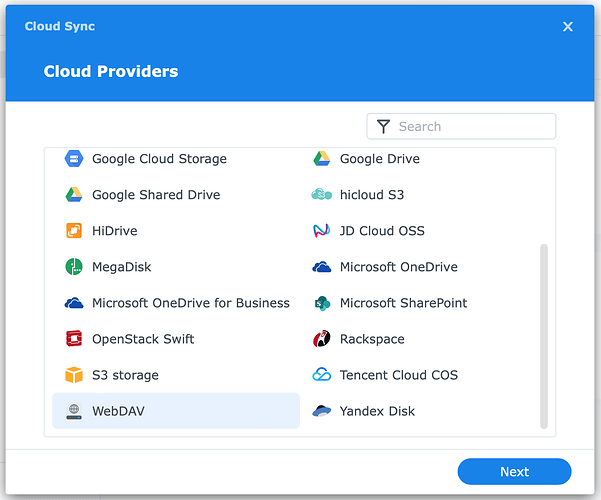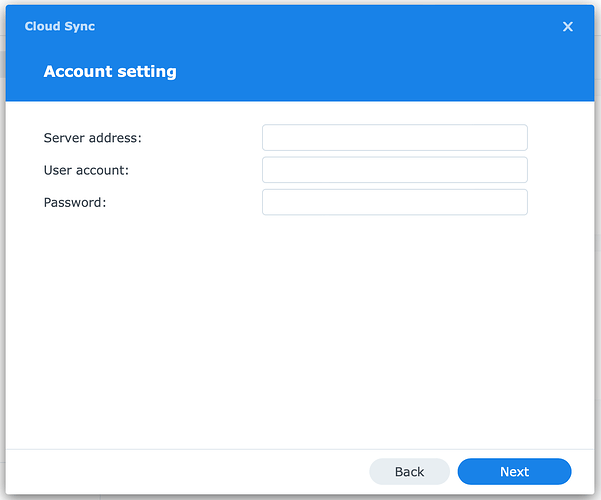I am wanting to set up a Cloud Sync for both Goodnotes 6 and Notability however I am not sure how to use the Cloud Sync WebDAV option I have only used Cloud Sync for Goggle Drive. I was hoping someone would know how to set up a cloud sync using the WebDAV option.
From the top of my head:
You need the destination’s WebDAV address and credentials. When you connect CloudSync to the WebDAV destination, fill in the required information.
Does that make sense to you?
Not really sorry. I’m still getting the hang of using my Synology NAS, so I’m not familiar with where to locate all the necessary information to set up CloudSync properly.
Hi,
When you open Cloud Sync and click on the + sign to create a sync task, you get a pop-up that shows all Cloud Providers.
At the bottom, select WebDAV. Click Next.
On the next page, you are requested to fill in account settings like server address, user account, and password.
You should retrieve this information from the WebDAV service you attempt to connect to. If you can not find this in your account settings of that service, don’t hesitate to contact their support desk.
Hope this helps.