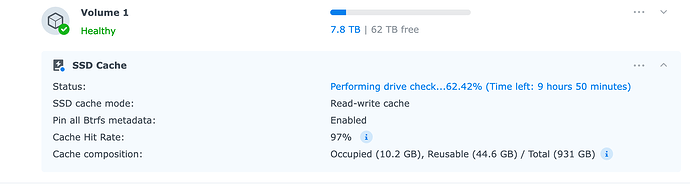Hi,
Something weird happened today - 1 of my SSD’s (used as cache) overheated and the NAS auto-powered down, twice.
My NAS was powered down for a few days (there was a storm → electricity stopped → NAS powered down before UPS died → I didn’t think of turning it ON until today). Today I decided to do some cable management and I realised it’s still OFF so after I finished hiding all wires and cleaned-up (also raised the NAS about 2 feet up / ~ 50cm from the floor level) I started the NAS back on, and in a few minutes I saw it was off again. So I started it back ON again and continued with some Christmas decoration at home, but an hour later I realised it’s OFF again.
This afternoon I powered it back ON and managed to check the logs - the SSD on the second M.2 slot overheated (reached 70ºC) on both occasions. I checked the history of logs too - there hasn’t been such an instance before. (or at least I can’t see it in the logs)
I checked the fan settings, and I bumped it up to the middle position (it was on Quiet before that).
Room temperature is around 22ºC, at the NAS’s location it’s probably 20ºC as it is close to a french/tall window and it’s already close to freezing cold outside, the NAS is very close to a pretty big air purifier which def moves air around it. I don’t think I would need to even bump that fan speed in those conditions?
It seems there was some intensive task, though, that was causing the heat or maybe the fan made the difference very slowly, but about an hour into operating - temperature has come down under 50ºC (~45º ATM). (I’m pretty sure temperature dropped in a short span of time, e.g. from 65ºC to 45ºC in a few min, but still long after I changed speed of the fan, so if I had to bet what was causing it - I would imagine a burst of work is more likely, but I have no idea if/how would operation result in heat for SSD’s, so I could be totally wrong) Update: there IS an intensive task which quickly rises and drops the temp of this stick - there is a still-ongoing drive-check, I guess due to the shutdown(s).
I also think this stick has always ran a bit warmer than the M.2 Drive 1.
Has anyone experienced something like this? Should I be looking to replace this stick? Happy to get your advice.
Best,
Nikolay Tsenkov