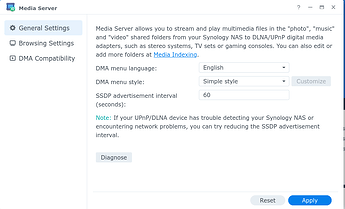Casse-Tête:
Network Structure:
I have a Synology DS220j NAS (which I’m delighted with) and also an Orange (France) Livebox5 Fibre Installation which connects via the house cat5e structured cabling network to the Orange provided UHD 4K Decoder (and a Samsung smart TV on the same link), accessed via a data switch connected to the Livebox5 and through a cat5e “Y” lead to both the the Samsung smart TV and the decoder. The UHD decoder connects to the TV via HDMI. The cat5e link between the two rooms checks out using a continuity cable tester.
The Problem:
After a hard reboot of the decoder (on/off switch) the menu which accesses the Media Server on the decoder is fully available and recognises the Synology NAS and will play content stored in the video share. However, after a while (there is no obvious event which occurs to change this) the NAS is no longer recognised by the decoder and is unavailable. After a hard reboot (as before) the NAS is once again recognised as it should be by the decoder media centre option.
This is not an unknown issue. This resource from the Orange Forum (apologies - its in French, as you would expect but will translate with Google or Deepl as per your preference) indicates that the issue is troublesome for others with a Synology NAS and the advice contained in the 6th suggestion posted from the response by Synology has been undertaken vis (translated):
“6) Change the value of the SSDP (Multimedia Server - SSDP Publishing Interval). The smaller the value is, the more the NAS will re-declared on the network”
I have set the value to 60 (seconds)
but this has had no significant effect and has not altered the persistence of the presence of the NAS nor it’s ability to be selected within the decoder media server menu.
The conundrum is whether this is a Synology issue or an Orange decoder one. Since this has been going for some time (July 2020 was the first post in the Orange Forum) it is difficult to decide which hence the post here as a more independent view may be forthcoming with helpful suggestions as to how to approach this from now, going forward.
I guess I could just ignore the ability to select the media centre option in the decoder and continue to use the smart TV app to access the NAS as before but that seems somewhat defeatist - besides, since I do not now (need to) use any of the other apps on the smart TV (eg Netflix) as they too are available from the decoder I could be persuaded just to forego the cat5e link to the TV entirely and perform everything through the decoder.
I’d appreciate any comments or suggestions.