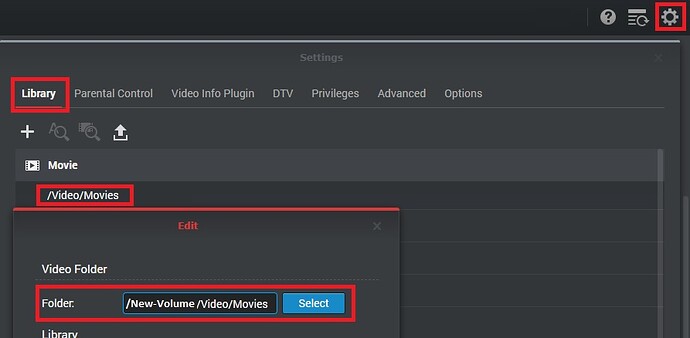On my DSM 7.2 Synology box I’ve added some space to my Storage Pool and am wondering if I change; VideoStation|Settings|Library|Movie|VideoFolder|Folder location to a new volume, Will I lose all my Watch History?
Ideally, you would edit the shared folder “Location” setting to point to the new volume, and its links and configuration migration will be automagically managed by Synology. But do not manually “move” the media files.
I’m curious. Why a new volume. Are you hitting the cap on the existing volume (16 TB / 108 TB)? Managing multiple volumes is best avoided unless you need multiple RAID types.
Thanks for the tip =)
Good question.
I’m not at the 108Tb limit yet (maybe after next upsize!)
More looking to separate media files (video/audio) from backup files.
I guess the options are either separate, Shared Folders or Volumes.
As you say, if both volumes are on SHR, then seems to be little benefit in creating multiple volumes.
Agree, multiple RAID types, or different file systems like Btrfs versus EXT4. In this case there seems little benefit in separating data in different volumes.