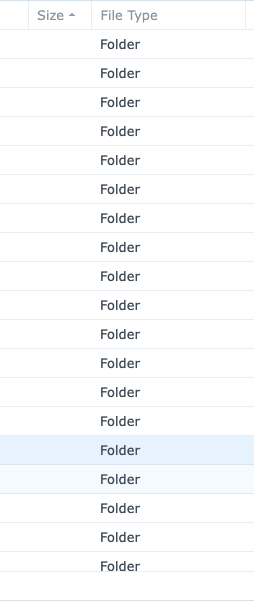HI - How can I see the Sizes of the folders in DSM?
So folders do not automatically calculate all of the space of files and folders within them due to the fact that it slow down browsing.
To be able to view this you instead want to download Storage Analyzer within the package center. You can then run a task which calculates the size of every folder and sub folder on the NAS. Then just view the task report and it will show you a pie chart of every folder you can click into and see how large each folder is.
Appreciate Feedback. Thank you