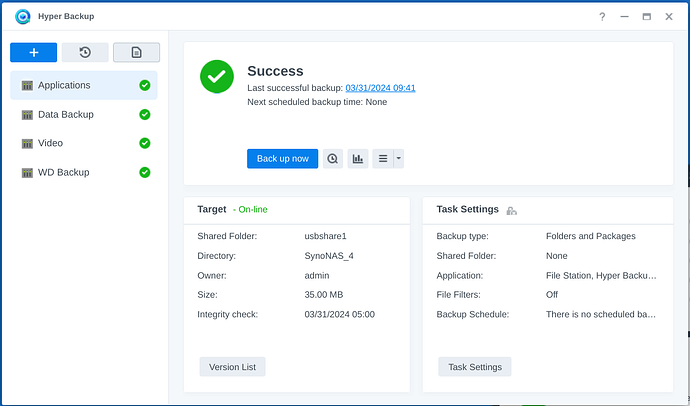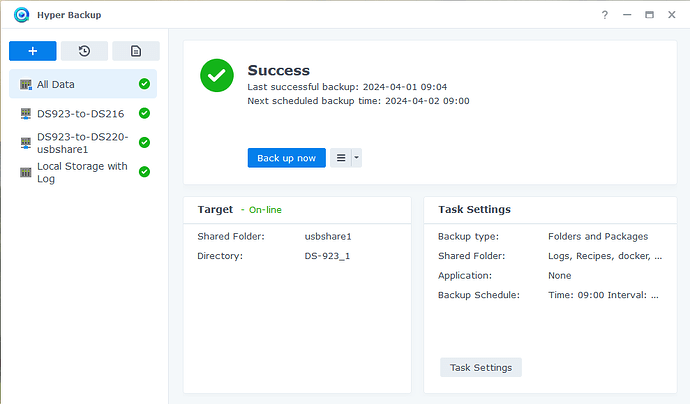Does hyper backup create real log files that show which files were backed up? When I run All Data backup I’d like to know which files have changed and which were copied to my USB drive.
While I do not use this feature, so someone else who does can jump in, do you have the “Enable file change detail log” enabled? Located in Task settings, Settings tab.
1 Like
Interesting, that option is not available when I select all data backup to the local USB drive. Also not available in another task that does versioned backup of other folders to the USB. It IS there on another backup task to a different Diskstation. Seems odd you can’t get a simple file list.
@Aaron451
Open the app and the third icon in the left pane at the top is entitled Log.
You can also interrogate the backup further by selecting the backup you are interested in lower down in the left panel and ten select
Version Listin the right pane Target and as you run down the list, you will see additional options for that backup, the second (middle) one being Backup Explorer. You can then navigayte down the folders as required.
1 Like
Which version of DSM are you using?
7.2.1, latest. This backup doesn’t have versions, its a copy. Others do show the backup file list after you go through a bunch of hoops to download a ZIP file.