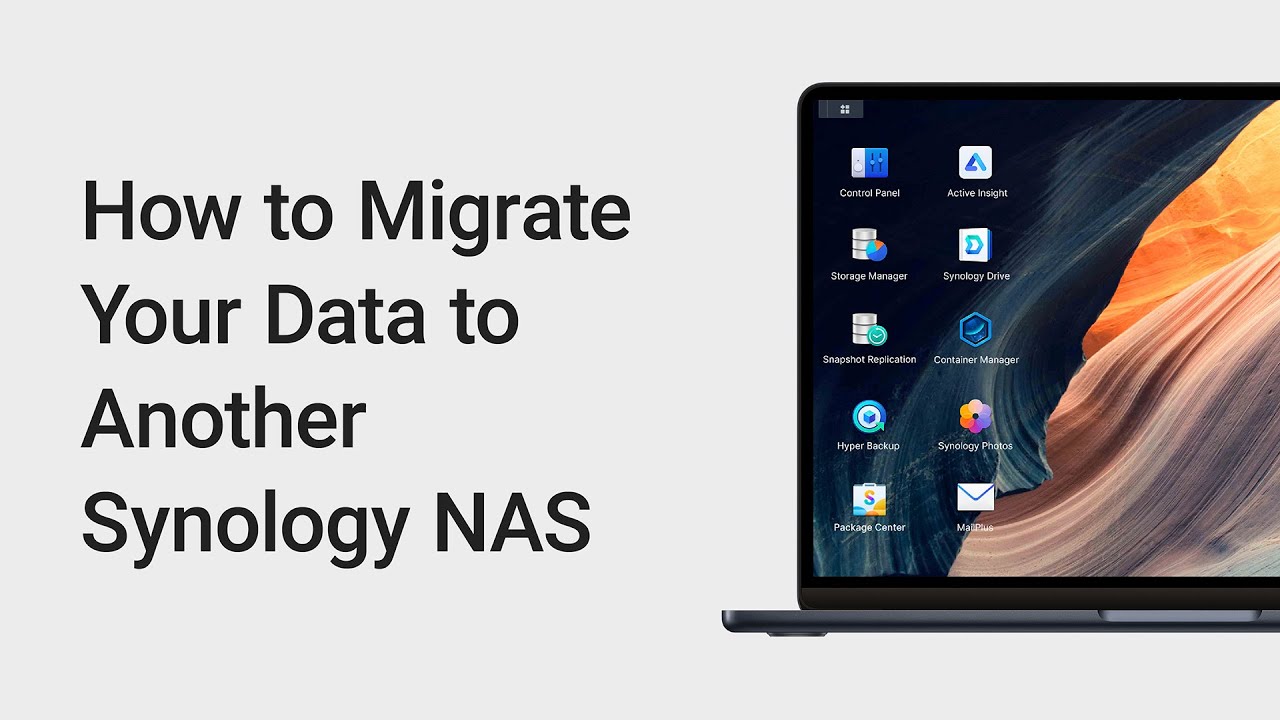The 4 - 4 TB WD Red HDDs in my DS920+ are 9 years old, so I thought it would be a good time to upgrade to 4 new 10 TB IronWolf Pro drives with more space and at the same time migrate from ext4 to btrfs. I’m not sure of the best approach. I was thinking of just removing the existing 4 drives, inserting the new 4 - 10 TB drives, formatting them to btrfs and restore my latest backup (from external USB drive) to them. I’m sure I’m missing something. I would like to be able to keep the existing 4 TB drives as-is in case I mess something up in this process. Anyone have any suggestions?
Your way is good way ![]()
At least taking into account your device/disk configuration
Here you have official Synology movie with different migration options with pro/cons
That is the quickest way. And you don’t need to go through four degraded rebuilds.
Is it as simple as that? Just powering down the NAS, removing the existing drives (labeling sequence just in case), inserting the new drives, powering up, recreating Volume 1 as btrfs, and restoring the data and configuration backups? Will it prompt me to reinstall DSM (or is that kept in EPROM or other FW)?
Create the new btrfs formatted pool/volume, install only the Hyper Backup package and restore your latest Hyper Backup backup set. No need to restore the config separately, as it’s included in the Hyper Backup restore set.