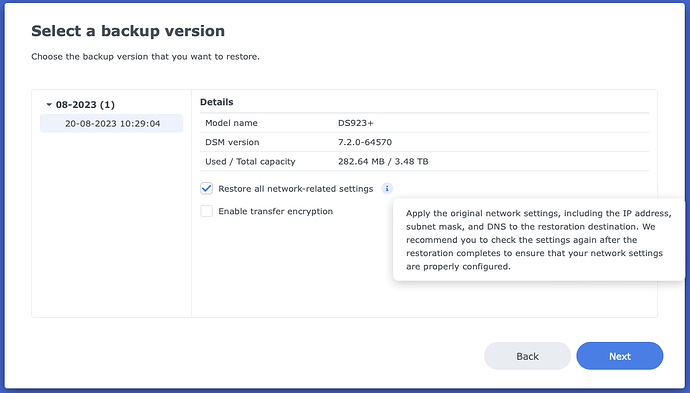I had time to play with Hyper Backup (HB) entire NAS backup and restore on a DS923+, which I currently have available for testing.
The entire NAS backup and restore is precisely what the label says. Data, applications, and system configuration are included in the backup. A restore removes any data from the current setup.
The functionality is similar to the Active Backup for Business (AB4B) bare metal backup with the AB4B Agent.
I made some summarizing remarks. If there is anything specific you would like to know, please ask.
Supported NAS model
AB4B and HB support this feature on DSx18+ and higher/later models as source NAS. The destination NAS with HB Vault may be any system as long as HB Vault is version 4.1.0 or later. For example, a DS118 with HB Vault works. This is an advantage of HB versus AB4B, as the latter requires at least a Plus model as destination NAS.
Storage Pool and Volume
A restore creates the storage pool and volume configuration. Btrfs and Ext4 volumes at the source NAS are supported. HB can restore an encrypted volume, including a local Encryption Key Vault. It was not tested with a KMIP setup.
AB4B system restore does currently not support restoring an encrypted volume.
Backup settings
It is very similar to a regular file/folder backup, with the difference that folders and applications are automatically included—nothing to select here. You can configure rotation as usual. Subsequent backups are incremental.
Backup destination
AB4B backs up to a remote Synology NAS only. HB backs up to a remote Synology NAS or Synology C2 Storage with an Advanced Plan.
Restore
AB4B can restore to a bare-metal NAS or a running system to the same type of NAS.
HB needs a running system to the same type of NAS; no storage pool or volume required, no apps (no HB) required; pool and volume are rebuilt from backup during restore.
You can opt-in for network settings in the restore.
Once you give the restore a go, all information on the NAS will be removed, and you have to wait until it is finished.
Software
AB4B Agent on source, AB4B on destination
HB on the source, HB Vault on destination, or C2 Storage with an Advanced plan