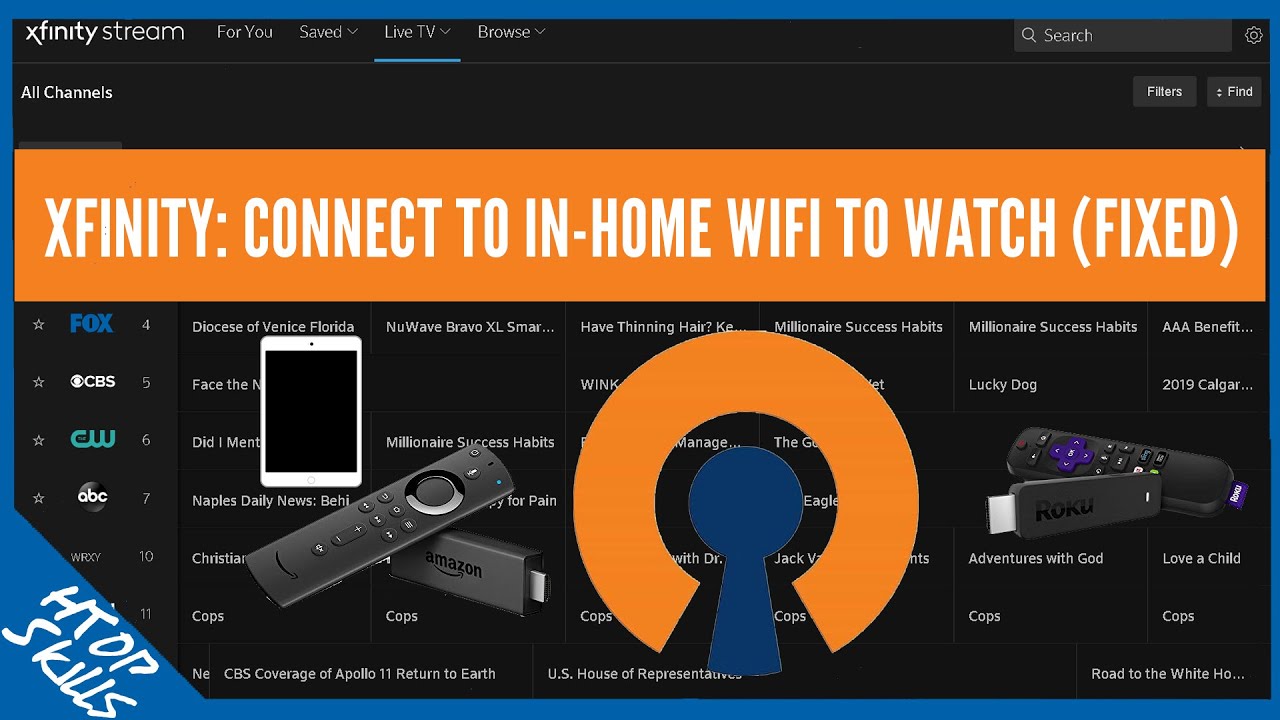Hi all. I set up Synology VPN Server per Will’s 2 videos and it all worked perfectly the first time. I edited the config file and uncommented redirect gateway so that all my traffic is first routed through the VPN server. My understanding was that doing so would make it look like I was on my home network and that Netflix etc (mentioned by Will in the video) would think I was on my home network. The problem is, somehow Comcast Xfinity still knows I’m not on the home network. When I try and live stream a sporting event from something ‘local’ like football, the comcast streaming page still gives the message saying “you must be on your home network to stream this event due to licensing rules”.
This is quite confounding, as from what I can tell everything about the vpn server is working correctly. If I hotspot my phone, without the VPN connection I cannot get to my home routers configuration page or the synology dsm. But when I make the vpn connection, I can. So I know it’s working. The only thing I can think of is that the rediret gateway is not sending the traffic through the VPN. But if I go to speedtest.net, when on the phone hotspot only, it shows verizon - and when connected to the vpn through the phone it shows Comcast. So I do think that redirect gateway is working.
Has comcast figured out a way to detect traffic coming from the synology vpn? Do I somehow need to add a mask to that as well? Because if the traffic is encrypted coming into the vpn, then comcast knowing synology vpn server is in use somehow is all I’m left with. Anyone have thoughts or already solved this problem?
Using full tunneling does not make it look like you are at your home’s LAN. The connection is configurefcthrough a VPN and is routed to your client location. There is no way to achieve what you want to do by logging into your VPN server and route all your remote internet traffic through it.
I appreciate the reply, but that’s exactly what I understood it to do. Starting at 1:54 (link below) in his most recent setup video, Will specifically states that “…and even act like you are in that location, from wherever you are in the world.” He goes on to say at 2:10 mark “so if you wanted to act like you were at home to your account, you could do that here.”
https:// and then put this after it ** youtu.be/vBXlZf7gSwc?si=7GAEzb6Va0EQr7ox&t=114
Additionally, this guy (link below) who has DD-WRT on his router and puts the vpn there shows how to do it with Comcast, but I can’t see any way of doing the same thing on the Synology VPN setup.
Can anyone explain a little better how I’m misunderstanding what Will says and what the guy above shows? Or at least expand on what SpiceRex is saying relative to what I’m seeing in the videos above? Thank you!
**Sorry, as a new user it wouldn’t let me put both videos in, so I had to break up Wills link.
Sometimes thing can be a bit overstated on YouTube. Your home VPN server on your NAS is a Remote Access VPN which encrypts a client computer’s data to and from your home VPN server (NAS) and does not “hide” your connection route. Your complete connection from where you are to where you want to connect is still completely traceable to Comcast and will show that you are not part of your home network but only connecting through it using your VPN server. Comcast is constantly connecting to your home network and know what devices you have on your LAN and their IPs. Check your WAN traffic on your home router. Comcast will also try to force their DNS server and IPv6 connection on you if you don’t manually configure them.
Your VPN server (NAS) can give you access to your home network if you check the “Allow clients to access the server’s LAN” in the OpenVPN tab but it does not make you part of that LAN. Only the router can do that. Your access is via a virtual IP, something like 10.8.0.X. To do what you want to do you literally need to be part of your home network.
I think you should be able to do it with remote access into your netwotk directly(router) or into one of your home computers. If you access a computer set up for Netflix viewing, from there you can connect to Netflix. You’ll need to use something like Citrix Web-Client Connection to do that. I’ve never done it but I think it is one way to “really” make it look like you’re on a home network device to Comcast. There may be better ways.