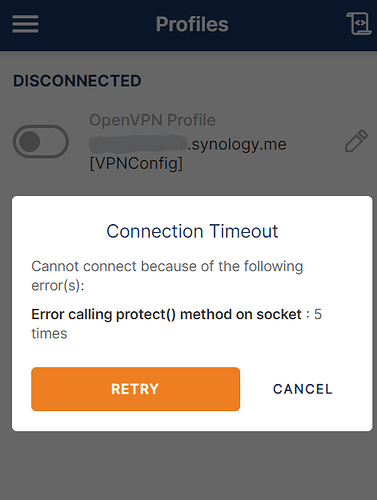I followed Will’s great video from 2023 on Setup Synology OpenVPN Server, and it works great from my iOS devices. But I just can’t get it to work with OpenVPN Connect on my Windows 11 PC.
I get the following error: Error calling protect() method on socket
I don’t think it is my settings or port forwarding or anything like that as it all works fine from my iOS devices, it’s just the windows client I can’t get it to work from when I import the same profile I used for the iOS app.
Anyone else having this issue?