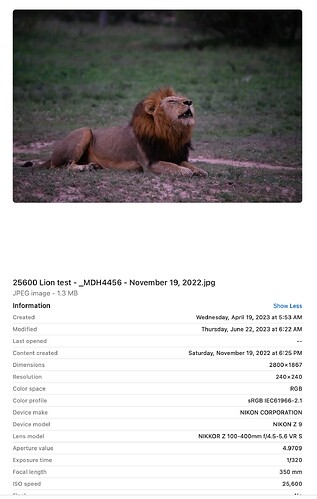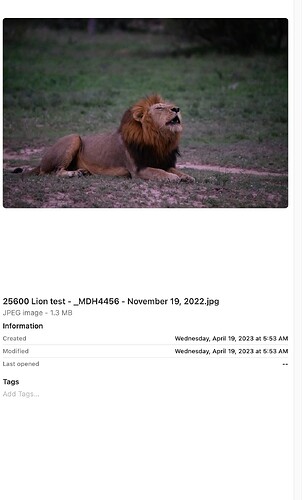My images don’t show the EXIF data when on the NAS but they do when on my internal SSD. Is there a setting I am missing or what is the issue? First image on SSD second on NAS. Any packages or anything I might need to install?
I think it’s just a quirk in either SMB itself, or the way Apple is implementing it. As you’ve probably noticed, the EXIF info is still there in Synology Photos or if you copy the file directly onto your Mac, so it’s not that it’s gone. I just installed a Mac app called Any File Info that shows the data over SMB. I’m sure there’s many other options like that, but I think it’s on the Mac side of things, not the Synology.
Tim, not sure which App you obtained. Can you clarify? Thanks.
Hmm, never mind on that. That doesn’t seem to show exif data on images over SMB. It did show some embedded data on videos though.
OLD REPLY: This one - Any File Info-EXIF&MEDIA Info on the Mac App Store
Once installed you can right click any image or video and select Open in Any File Info.
There doesn’t seem to be a good app in reality. Searches show that the bug has been there for at least 3 macOS versions, so I’m not hopeful Sonoma is going to fix things. Seems kinda crazy.