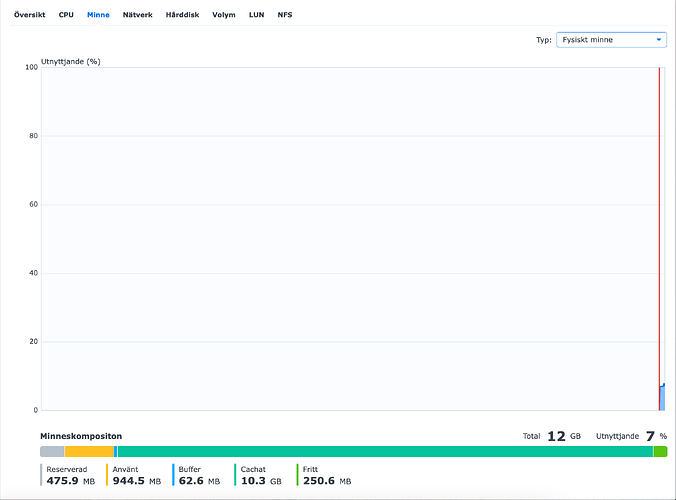Hi I have a question when I look at system resources I can see that almost all of it is taken up by cache 10GB and free space is only 250 MB, but when I look at it Desktop resource there it says that I’m only using 8% RAM what is up with this. Another question that I have is whether is it possible to test the speed of my SHR raid. If I were to use SSD cash with this, move the cash to the SSD.
Does anybody know ???
ZFS RAM cache is adaptive, so I assume that the btrfs RAM cache works similarly, meaning that your cache is regularly resized, based on the memory needs of the systems and programs/apps. That would explain the 8 percent: that’s the amount of “traditional” RAM usage: system and user processes, buffers etc. The rest would be available for caching, and if a process requires more RAM, then part of the cache would be purged & freed up for these traditional resources.
As for the SSD cache: I’ve read online that an SSD cache helps with IOPS and access to small files, especially on systems with multiple users who access the same files. So it would depend on how you use your Synology, if you’ll see any benefits from an SSD cache.
But will it not free up some space from the ram memory
Yes, that’s the idea. If a processes exits, the memory it used before is now free, but it doesn’t remain free, because the system will allocate it to the RAM cache. Vice versa, if a new process is started, it will ask the system to provide memory, so the system will purge part of the RAM cache, which becomes free memory, and allocate that to the newly started process. So if you start a lot of memory-hungry processes, you should see the size of the RAM cache decrease.
OK, thanks but do I then need SSD cashing I only use my Synology to watch 4K movies 100GB and Photo station and Plex.
I don’t think you’ll need an SSD cache for video streaming. Those are sequential reads of large files, and that’s not what an SSD cache is meant for. As for photos, those are for the most part probably random reads, and a cache wouldn’t help with random file access either. Cache is good for frequently accessing smaller files that are all over the place.
EDIT: you might get a slightly snappier performance in the UIs of Plex and PhotoStation, if DSM adds application data to the SSD cache. But these are smaller files anyway, and they would probably fit into your RAM cache, and that will always be faster than an SSD.
OK would you recommend upgrading to 2.5 GB or 5 GB network because sometimes when all the kids and everybody is using Internet, some movies are buffering but with all the kids and everybody is asleep then it runs OK.
You should be OK with a 1 gigabit network. If you’re streaming, as you say, a 4K movie of 100 GB file size, and the movie is 120 minutes long, then that would be (on average) 0.014 GB/s = 14 MB/s = 0.112 Gb/s, which is only about 11 percent of a standard 1 gigabit network connection, provided that you’re using a wired connection.
But maybe you have a router/AP combo device? Then every member of your household would be clogging the router, either via WiFi or wired connection, and that could result in hickups, if the router’s OS isn’t good enough or set up properly. (If, however, you are using WiFi to connect your client to the Synology, then the wireless connection would probably be the bottleneck, especially if several devices are active in the network.)
One option would be to configure your router/AP’s OS to privilege/prefer connections by specific local devices, i.e. the Synology and your HD streaming client machine. Another solution is to buy a small network switch, and just use that for the Synology and the wired clients, e.g. your desktop/work PC and your HD television. That would free up the router/AP for your family’s web access, while the streaming would be routed via the switch to the client(s).
So, in essence I would suggest trying to configure your router’s OS first before upgrading the hardware or buying a switch.
N.B.: if you don’t just want to buy a 1 gigabit switch, but want to upgrade your network to faster speeds, you would need a lot more than just a switch: (a) a new (faster) NIC for the Synology, (b) a new (faster) NIC for your client machine(s) to match the speed, and (c) a switch that is able to handle/route those higher speeds.
Addendum: some users do report snappier/faster UI performance/response, if metadata and application data is using an M.2 SSD cache; see e.g. here, where the user specifically mentions Plex and Photos: https://www.reddit.com/r/synology/comments/rvqsw6/comment/hr75nt0/ … but on its own it won’t improve standard reads and writes.
With my experience with all Synology apps, they are very slow and very laggy, photo station, audio station, and all the different ones I tried Plex as photo station. It was much faster, and it immediately played videos that I wanted to see photo station does not do this it hesitates and it is to slow and sometimes it even does not play the video at all. It is just buffering so if these SSD cash will fix this, that would be all what I want from the SSD if it could be as fast as Google photos, that would be absolutely great. Sorry for my bad English