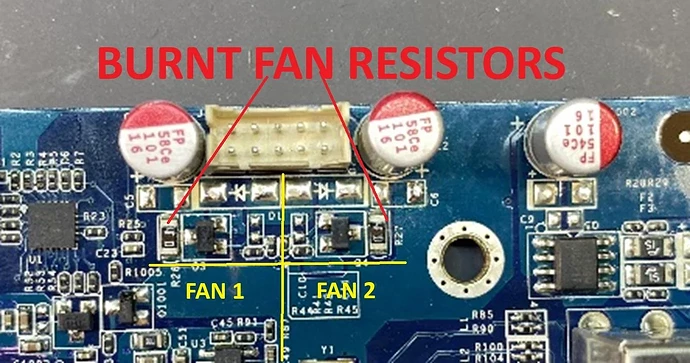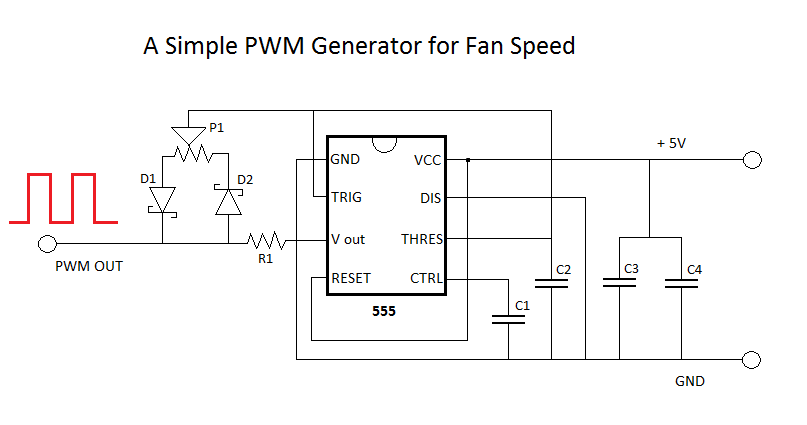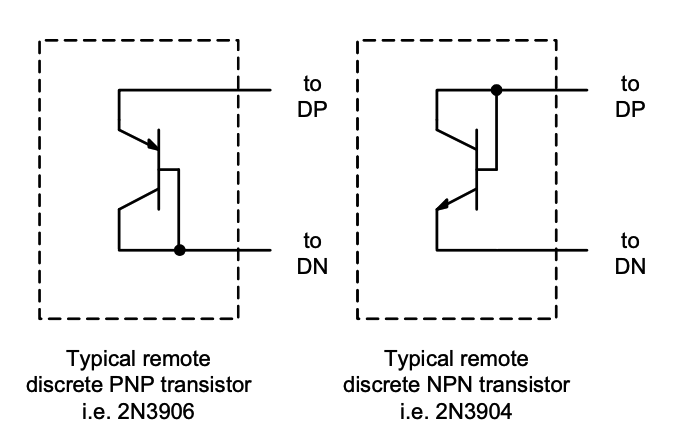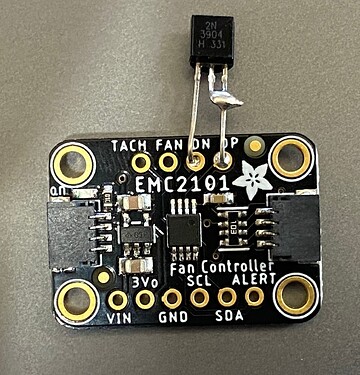My pictured write up on fans is on Reddit. Under Synology_Service. But here is a copy of that post.
So what are the problems with Noctua fans in Synology NAS’s?
Nothing really. Only as long as you match the fan correctly.
This means size, voltage, tachometer, and most importantly is current.
I see alot of people adding Noctua Fans for the NAS to sound quiter.
In my opinion it is pretty quite already.
And I would never put these in.
But some people do.
But it almost all cases, the unit comes here after using the Noctua fans for a few months. And either one fan isn’t spinning anymore, or one is very slow, and the other is normal.
The reason why is when you put these in.
You must make sure the current rating of the fan matches exact to the original fan.
Here’s one from today.
Synology DS1515+. And its original fan is .20AMPS. The owner bought some nice Noctua fans, and replaced the old with these. And see pic. It is only .07AMP
Now this might sound great. Less current for the new fans to stress the system less.
Well not so in Synology.
You see. Synology’s fan circuit is a active balanced fan circuit. Its live even with no fans installed. And Synology actually pulses the 12v supply side to change the speed of the fans. More pulses the faster. Less means slower fan.
And since this a live active circuit, and balanced critical to the resistance the fan is going to draw.
In the original setup. As in pics. This is .20AMP of fan power needed. So more power out. Means less inside that balanced circuit.
The Noctua’s have .07AMP draw. So that means. Less power out, more power in. More power in a balanced circuit, means something is gonna get hot.
And sure enough the 2 fan resistors are very strEssed and discolored, and burning out. One did. The other almost.
So when ever buying Noctua fans. Or any after market fan.
Make sure all matches perfect. Within …01AMP of the fan rating.
Below is an example from a DS1515+ that came in. See this on all models with these fans.
Last week was a DS1817+. And even on a smaller DS920+. Applies to racks too.
Enjoy!