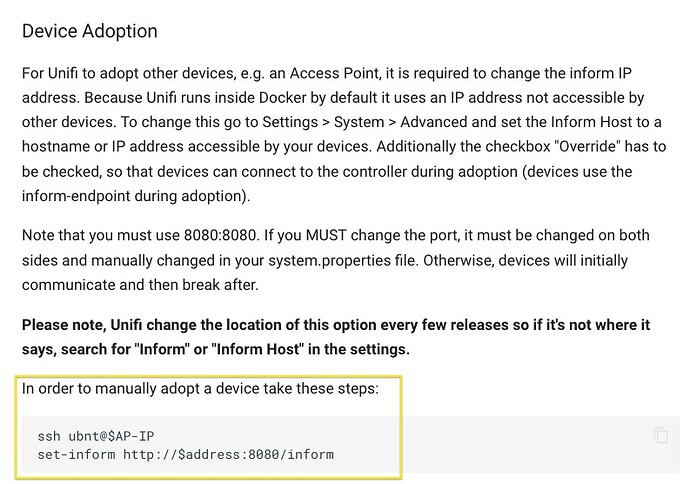I hope this fits in the HomeLab forum. I recently bought a Unifi 6pro AP and realized that self-hosting on Synology NAS might be my only choice as I only have MacOS at home.
I followed Will’s video at https://youtu.be/Jvt665LK_bc?feature=shared to pull docker image and set it up on Synology NAS and started the container. I got stuck at the “inform host” step not sure what IP address to use.
My router internal IP: 192.168.1.1
My NAS internal IP: 192.168.1.100 (reserved on router as static IP)
My router external IP: 42.226.211.132
On the “inform host” settings, I used the IP: 192.168.1.100 but I am still unable to find the new 6ProAP. I can find it and adopt it on my phone running the unifi App but I have limited options on how to manage the AP there. Would be great to be able to mange this AP through a Web UI.
I have been stuck for a few days now, I’d appreciate it if anybody could help me out. Thank you for your time.