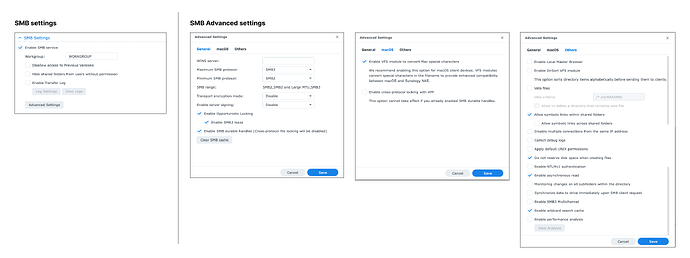Hi folks, hoping you can help me diagnose this issue:
When I use DSM File Station to transfer files internally between two child folders within the same parent folder, I am able to transfer files instantaneously. However, when I connect via SMB on my client (Macbook Pro, wired 10GbE connection) the same operation takes waaaaay longer, and hangs Apple Finder (spinning wheel) during the entire process.
Apple Finder file transfer, via SMB:
- 1 file (1KB) – 3 seconds
- 13 files (24MB) – 5 seconds
- 3,722 files (18.24GB) – 6 minutes
DSM File station file transfer:
- Any number of files – Near instantaneous
I’ve attached a screenshot of my DSM File Service settings. Any idea what’s wrong?
–
My hardware chain:
(All cables are 10Gbps Cat 6)
- Synology 4-Bay DiskStation DS923+ (DSM 7.2.1-69057 Update 5)
1.1. 10GbE RJ-45 (E10G22-T1-Mini)
1.2. (2x) Seagate IronWolf Pro 18TB NAS Internal Hard Drive - TRENDnet 6-Port 10G Switch
- OWC 10-port Thunderbolt Pro Dock with 10GbE
- 2023 M2 Max Macbook Pro (Sonoma 14.4.1, Wifi disabled)