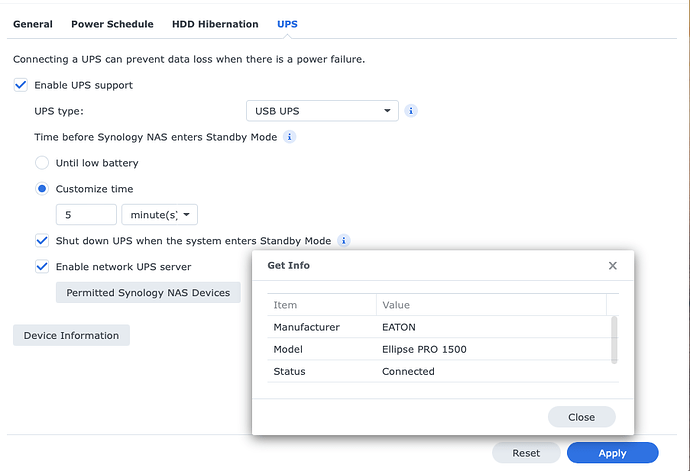Hi, I just purchased my first NAS, a Synology 1821+. Are there any recommended Smart Ups for the Synology 1821+? I am not looking for one with a massive battery per se, just more so to protect my NAS from data loss if there is a power outage. I don’t need my NAS to run for hours during a power outage. I am thinking 15-30 minutes, nothing crazy. I am also looking for one that doesn’t require any physical input and turns my NAS back on once the power is back on.
Have been very happy with my Eaton 5S. Have it set to automatically turn off my 1821+ after 5 minutes (since I often have multiple power failures in succession), but I think it can run it for 140 minutes or more (1500VA version). It does turn the NAS back on automatically once power is back.
Like that you can disable the continuous beeping when on battery power (will beep just once), it is silent most of the time (fan only runs when on battery), it does a weekly self test, and from what I’ve read the way Eaton charges their batteries makes them last much longer than CyberPower, APC, etc. Eaton customer support is also excellent.
I think the Eaton 5S comes in 550VA, 700VA or 1500VA. In the US I found Provantage sells them cheapest, but you can also get Dell to price match Provantage. What I did since there was a good cashback offer at Dell through Rakuten.
The Eaton 5S will show up as Eaton Ellipse Pro in Synology:
You need to do a calculation to determine the minimal VA or W size you need. You should list everything you want to stay powered up before the graceful shutdown command is sent to your NAS. At the minimum the list should include your router, switch, modem and desktop (tower & monitor) if you aren’t using a laptop. The modem, router and switch draw very little watts to run. Use a laptop with a battery to keep the UPS size smaller. The Synology, not the UPS, is where you set to auto restart.
There are many options. I find that the CyberPower 1500VA / 900 Watts True Sine Wave UPS works very well for my NAS requirements. It has greater capacity than needed but I wanted flexibility for additional time and True Sine. It is also available at Costco for a reasonable $199. The model is CST1500SUC. The suggestion someone made to confirm your size requirements is important, if you are putting anything else on it. I have a router and a backup drive for my NAS on the UPS. Have fun!
Have been happy with the APC Back UPS Pro, 1500VA. As above the settings are in Synology Control Panel>Hardware and Power>UPS (top right header).
I have a whole house generator that self tests once a week. While power to the house is not cut off during the test the slightest change in current does trigger the APC and this does show up in the Synology notifications as a Power System event.
As a Synology NAS Service Center I can tell you what ever you buy. Make sure it has good protection from Surge. Not power surge as much as LAN surge. As Synology already has good protection on the power side. But usually when a outage occurs. It can throw a pretty high induction current in a NAS. Or any electronic device. Like TV’s and PC’s. Synology though is very susceptible on the LAN side. As they put 0 protection there and the USB ports. So if your cable router gets hit from outside. Or your houses internal power gets hit with lightning, and any device ported into the NAS has poor protection. The NAS will die. And can not be serviced. As surge destroys many chips on the board. Some you can visibly see with chip tops missing and blown off. So get one with LAN isolators. On a final note. If you buy any modern Synology NAS. Like the 1821+. Run it upside down. Yes. Turn the NAS upside down. And leave it like that forever. I did a complete writeup on these models major problems on Reddit. Under Synology_Service. But these newer ones have a serious design flaw we see end up here only after about 4 years of use. And all dead from a very simple thing you can do at home.
Run it upside-down? What’s the Reddit link. I gotta read this.
Have to agree with @Rickperry, but for perhaps a different reason and none mentioned yet: conditioned true sine wave power being delivered to the item(s) plugged in. It make a huge difference. Kind of like having a capacitor bank on your house, which is weird but works. Also with @SpiceRex, got to know your specs. Realize also, UPS’es, like all electronics, wear out over time. Even huge 1/2" thick 4" wide bus bars wear out. So whatever UPS you buy will eventually need to be replaced, but you can usually do 1-battery replacement then the whole thing gets rotated out when the second battery loses capacity.
Love @SteveD’s comment about running them upside down! Do wonder though if just flipping it on it’s side would have the same result with less “tabletop” exposure for spills?
I have two CyberPower PR2200LCD’s that I just bought a month ago. I got’em at 1stop.com in Texas. They were selling for 10% off in Dec '23. Not sure if sale is still going on.
Each packs 1980W of reserve battery power. I use one for my business. When power goes out and the machines are down I can do office work for about 5-6 hours. I only draw 340W when all office machines are running.
The other I am in the process of setting up for home. I got 4 diskstations, 2 switches, router, modem, 2 RPi’s and inkjet printer. You can’t use it for a laserjet. I’m figuring 3-4 hours reserve battery time.
The only thing I don’t like so far is that you can’t do custom programing. Basically, they will run until the battery has 5% reserve before they send a signal to NAS to do a graceful shutdown.
I also put in two in-line RJ45 ethernet surge supressors from ADM and coax surge supressors for cable modems.
@West
APC Back UPS 1000 is what I have for $169
Plugs right into NAS USB and you adjust your settings in DSM. Works like a charm. Would agree with others about voltage regulation. My early cheaper models seemed to go through batteries due to cycling from fluctuations in line voltage. Haven’t seen that in a long time.
Im using a CyberPower 1500VA for my 1821+. Seems good so far and I also connected some of my core infrastructure to keep that alive for a short time ( modem/router etc.)
You can “publish” the synology station as a nut server.
This way the synology box can send the shutdown command not only to other synology devices but also to windows and linux machines.
The below link shows which ups providers have good implemenration of the relevant protocols
https://networkupstools.org/stable-hcl.htm
l