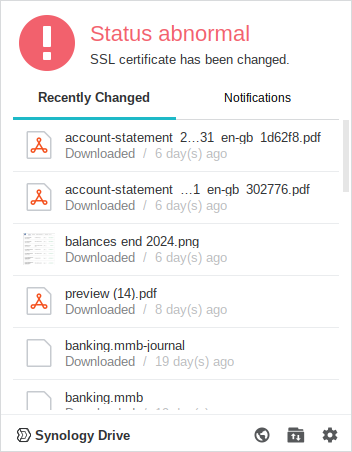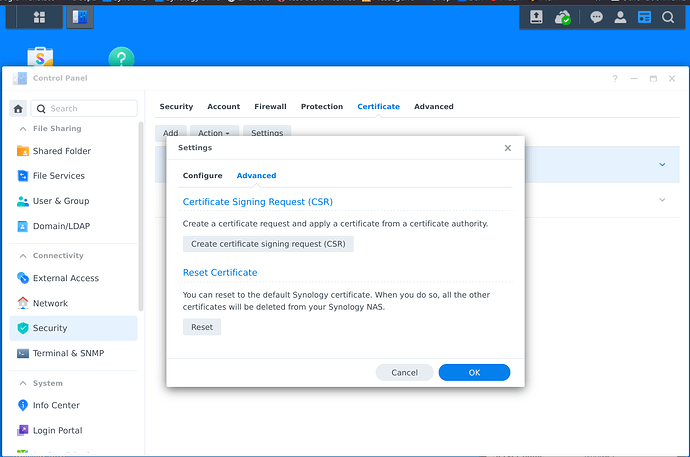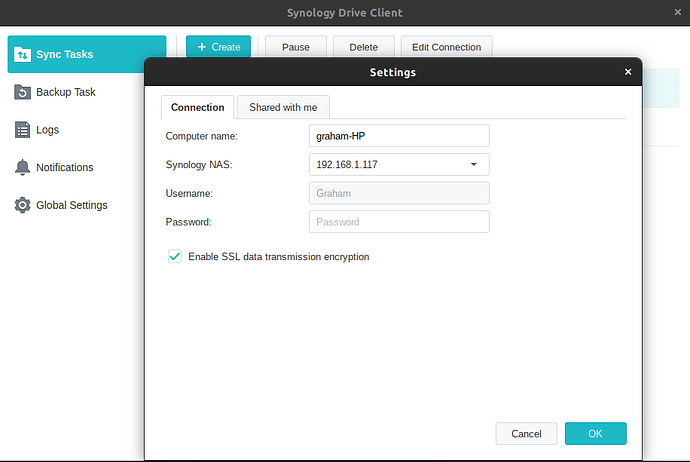This error popped up this morning and I seem unable to clear it.
There have been some comments in other forums but most of them a years old and do not explain in simple terms (for a non professional user) how to clear/reset the certificate.
I tried the Reset Certificate option shown below but that didn’t do other than restart the service but the error persists.
I also have the drive client installed on my phone. Investigating further Trusted Connections - Connections in Use on my phone, I see that the IP address is shown as valid until 7 Jan 2026 under the heading of Synology and under Trusted Connections List the IP address valid until 24 Feb 2025.
Clicking on the exclamation mark, I can pause the service and on resume, the same error appears. I have also rebooted the PC and the phone but to no avail.
How on earth do I deal with this issue and clear the Status Abnormal flag in the simplest sep by step terms possible?
My gut reaction is that it is the phone app which is causing the issue. Am I right? If I delete the phone client, I shall just perhaps go back to using Dropbox which will be a shame either that or just continue to ignore the flag on the system tray icon (Debian Linux)