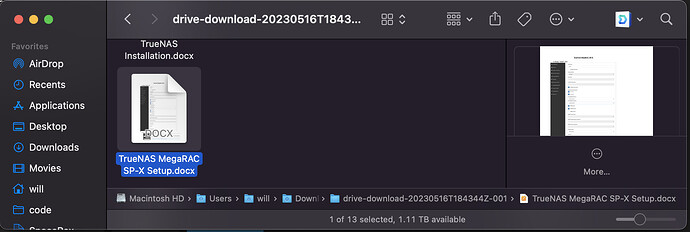I have customers using Synology for years with Macs. Any customers I upgraded to DSM7, it all went horribly wrong. Typically the customers mount the folders on the Mac and work directly on files located on the NAS. Acrobat, Illustrator and InDesign - but since the upgrade to DSM 7 they see beachballing and the Mac crashing - requiring a forced shutdown of the Mac. We tried this on AFP and SMB with the same issues. The NAS became unusable in the way it previously worked. They had to move files to the desktop to work and back to the NAS for storage. Completely upsetting their workflow.
I had to move people to Synology Drive Client as a workaround once the Mac gained the ability to only replicate files on demand.
1 Like
So I have seen adobe products do some weird things especially. But it’s really strange that it happened on the upgrade to DSM7. The largest change that I saw with DSM7 that could cause this was increased RAM usage. It made units with 2+ gigs of ram much faster than 6, but units with 1 gig definitely had a slow down.
Some questions:
- What model NAS was upgraded?
- Also what Mac systems are they using?
- Where they on AFP or SMB before?
- Also could you post screenshots of your SMB configuration?
The last thing that I have seen with adobe products is the preview window in finder (right hand side here) can sometimes cause locking. Disabling it and only using the ‘list’ view has fixed issues for me in the past.