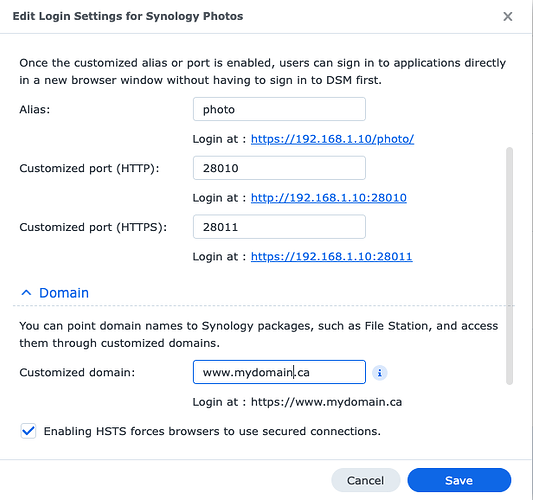Hi,
When creating a shared link from Synology Photo, the custom port number is not included in the link.
In Login Portal, I have define the port and the Domain, See pictured attached.
The shared link look like this
https://www.mydomain.ca/mo/sharing/vWYf38Qpd
I can’t find the setting to get the link with the custom port, to make the link usable, the port has to be added manually. Like below.
https://www.mydomain.ca:28011/mo/sharing/vWYf38Qpd
If I recall, in the past, it was working but a few upgrades later, I can’t figure how to get the port in the link.
Thanks for your help.
Ben