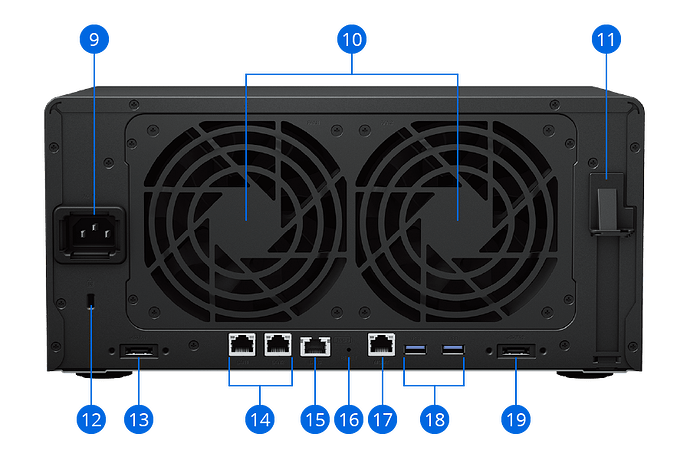Overview:
Synology has just come out with the DS1823xs+ which has an MSRP of $1,800. I am guessing that this unit is going to be pretty much replace the DS1621xs+, which I think makes a ton more sense. If you are going to go for an XS unit you might as well get 8 bays rather than 6.
The big question with this is, should you buy the DS1823xs+ over the DS1821+.
Hardware:
Networking
When it comes to networking the DS1823xs+ is pretty well loaded with:
- 2x 1GbE ethernet ports
- 1x 10GbE ethernet port
- 1x Out of Band management port
- A PCIe slot that can be used for up to 25GbE SFP28 networking
This pretty much should be all of the networking that someone needs! The out of band management port probably is going to get overlooked by most users, as this is a desktop unit, not a rackmount unit, but still really nice to see it!
CPU & RAM
The DS1823xs+ comes with 1x 8 gig DIMM of ECC DDR4 RAM, which should be more than enough for anyone just looking to use this as a NAS, but is upgradeable to 32 gigs. This is mostly useful for people looking to either run a lot of virtual machines / docker containers, or have tons of security cameras.
The CPU is a AMD Ryzen V1780B, which has gotten a pretty huge speed upgrade compared to the DS1821+. This speed will give real results for people using it with larger deployments, or looking to use it with 25GbE netowkring.
Hard drives and NVMe’s
The DS1823xs+ comes with 8x hard drive slots, that are only ‘compatible’ with Synology’s price hard drives. You technically can put any hard drives (or SSD’s) in this unit and it will let you build a volume, but the volume will constantly be in ‘warning’. This is a change up from Synology’s history of only having the requed drives on units with more than 8 bays. But this is listed as an XS+ unit, which likely is their rational.
This likely is the largest downside of this unit, other than the price
SHR
So as with all Synology XS/XS+ units the DS1823xs+ does not support Synology Hybrid Raid (SHR). This is due to the fact that with mix-matched drive sizes, SHR can give you non consistent performance, something not acceptable to the XS+ units.
The DS1823xs+ vs the DS1821+
If price is no objective the DS1823xs+ is a superior unit in pretty much every way. However price does matter. If you include the extra cost associated with the Synology Hard Drives vs standard drives, a fully loaded DS1823xs+ probably will be 2x the cost of an equivalent DS1821+. With this it makes it a really hard sell.
One thing that the DS1823xs+ really has going for it is the significantly faster CPU. Everything else that the DS1823xs+ has over the DS1821+ can be upgraded (Networking and RAM). (Well also the out of band management port most people are not going to use).
What do you think?
I probably would recommend to most clients the DS1821+ still today, but if you really are looking for the most powerful unit the DS1823xs+ does at least have some stuff going for it! I am glad that they upgraded the DS1621xs+ to being an 8 bay, as I really think that makes more sense. One thing that I am worried about is if they will totally drop the DS1823+ lineup. This would be very unfortunate.