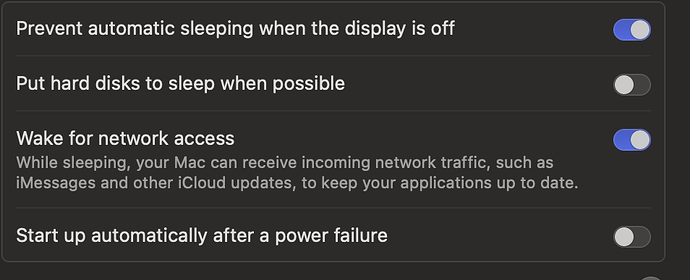Anyone else having issues with completing backups of your MacBook or Max Studios to your Synology through Time Machine since updating to the latest version of Sequoia.15.2? If the Mac screen saver goes on or is put to sleep it returns an error of TM could not backup because some files were not available. I’m hooked to the Synology on Ethernet and have set the Mac to respond to a Bluetooth wifi, etc to wake I had no issues prior. It’s also happening on my MacBook. Plenty of talk on Apples site but no solutions. As said no problem prior to the latest ver on the Mac 15.2 and running DSM 7.2.2 on the NAS. It will backup if Im active on the Mac but takes an extremely long time preparing for it even though I do it daily. or a few times a day. Yes I have the Mac set to
As you mentioned, it could be related to the macOS 15.2 update. Maybe 15.2.1 fixes this (I’m just guessing and hoping).
In the meantime, you could start considering Active Backup for Business (ABB) if you have a Synology NAS model that supports it (typically every + model and above). ABB’s advantage is that it does global deduplication. This means all backups to the same shared folder are deduplicated between backups from different machines. If you have two or more Macs on the same macOS version, it stores only a single copy (simplified explanation). I have not tested ABB with macOS 15.2 by the way.
1 Like