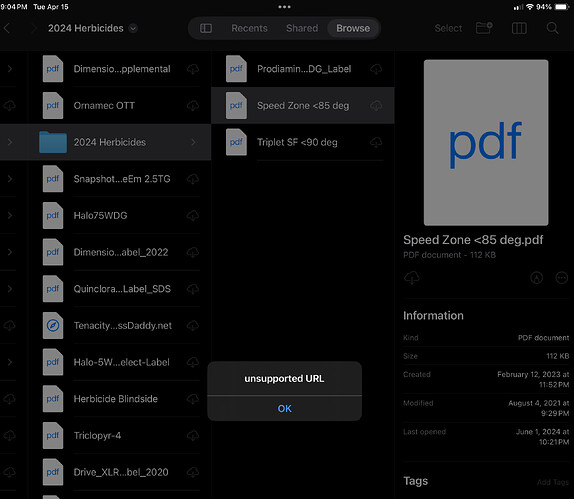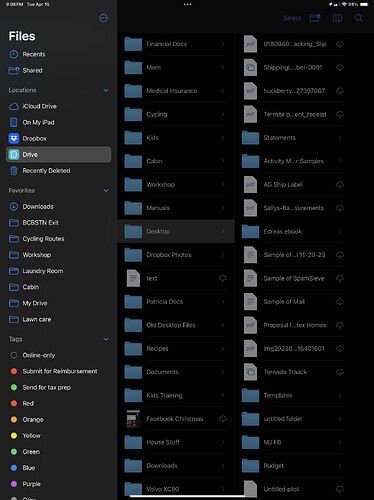Over the weekend we had a glitch in our Starlink service. Everything on that end seems fine now. This evening I tried to access a file via my iPad using Apple’s Files.app. I typically use this method bs using the Synology Drive app. Never had an issue until,now.
Cirtually all pf my files now show the cloud icon and when I attempt to open them I get an error message of “URL not supported.” I cannot open any files on my synology drive via the Files.app.
I checked the Drive app and everything worked as intended as I could open files/
I am adding screenshots. I am a base user of Synology and do not have high level knowledge of how things work/
Any assistance will be greatly supported s I haven’t a clue.