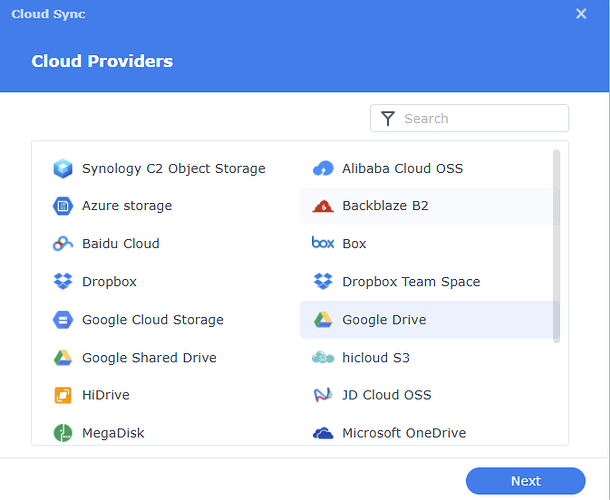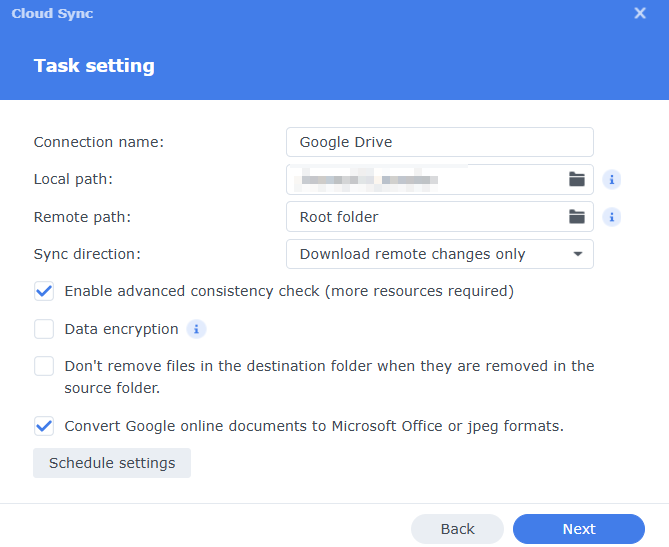I have around 250GB of data on a the google cloud (google workspace business account), mainly data of my business on Drive.
I want to migrate everything to my synology NAS and start using synology drive app instead of the google drive sync and cloud storage.
What will be the easiest and safest (as to no loose any data in the transfer) way to copy all the data from google to my NAS? Is there a preffered automated app that can do this for me so that afterwards I can easily deploy synology drive on that data and sync it with my local computer?
Plan A - Use Synology Cloud Sync
-
Use Synology Package Manager to install Cloud Sync.
-
Select the Google Drive provider
-
Create a task for Google Drive
Plan B - Use Google Takeout
- Deselect all then select “Drive”.
- There are configurable options to reformat Docs, Sheets, and Slides as Microsoft Office files
- Advanced export options include versions and additional folder information.
- Create an Export.
- Wait for a download to be available.
- Save and expand on the NAS.
Cloud Sync is ineffective for the task at hand. Google Takeout is the far better process.
Another factor is at home bandwidth. If OP accesses these files away from home, upstream rates may be an issue.
Thanks for the reply.
I tried using Google Takeout but I only see an option to download “My drive” I cannot find an option to download the shared drives which is where most of the data is stored.
EDIT: I can move the entire shared folder to my drive and then use Takeout, but I only have an option to move the files and not copy them, this means that if something went wrong Ill loose the files and also that until I finish downloading everything my shared folder will be “offline” and its a problem at the moment. Any other good options?
“Shared with Me” content is not “takeout” accessible.
A workaround requires you to create a new folder (technically, you can use any of your folders), and then add the shared items to that new folder in your drive.
Hi I am trying to do the same here. I need to download files from our Google Share Drive. I am part of a team of 10 that wants to back up all our shared drive files in Synology NAS (have not purchased one yet, doing research), but I am not the Google Admin for our account. I saw online that to use “Active Backup for Google Workspace” it is required to “configure the Drive SDK API and create a service key.” Is “Cloud Sync” different from “Active Backup”? What do you recommend in my case. Thanks!