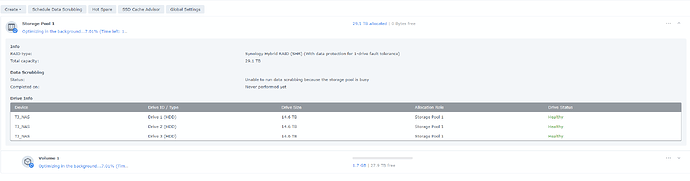Hi, I’m setting up my new 1522+ (3x16tb and shr) and following the video “complete beginners guide” on YT. At a certain point Will says, the NAS will pop up a windows to allow you to perform a drive check, which is important to do. No such window popped up for me, and instead it’s now doing a “optimizing in the background”, which also takes some 18 hours. I guess this is not the drive check? Can I make the same drive check once the “optimizing” is finished? Is this initial drive check the same as a "extended S.M.A.R.T. check? Thanks for the help!
I have this same question.