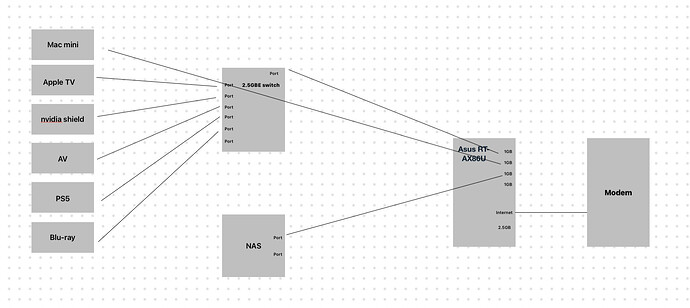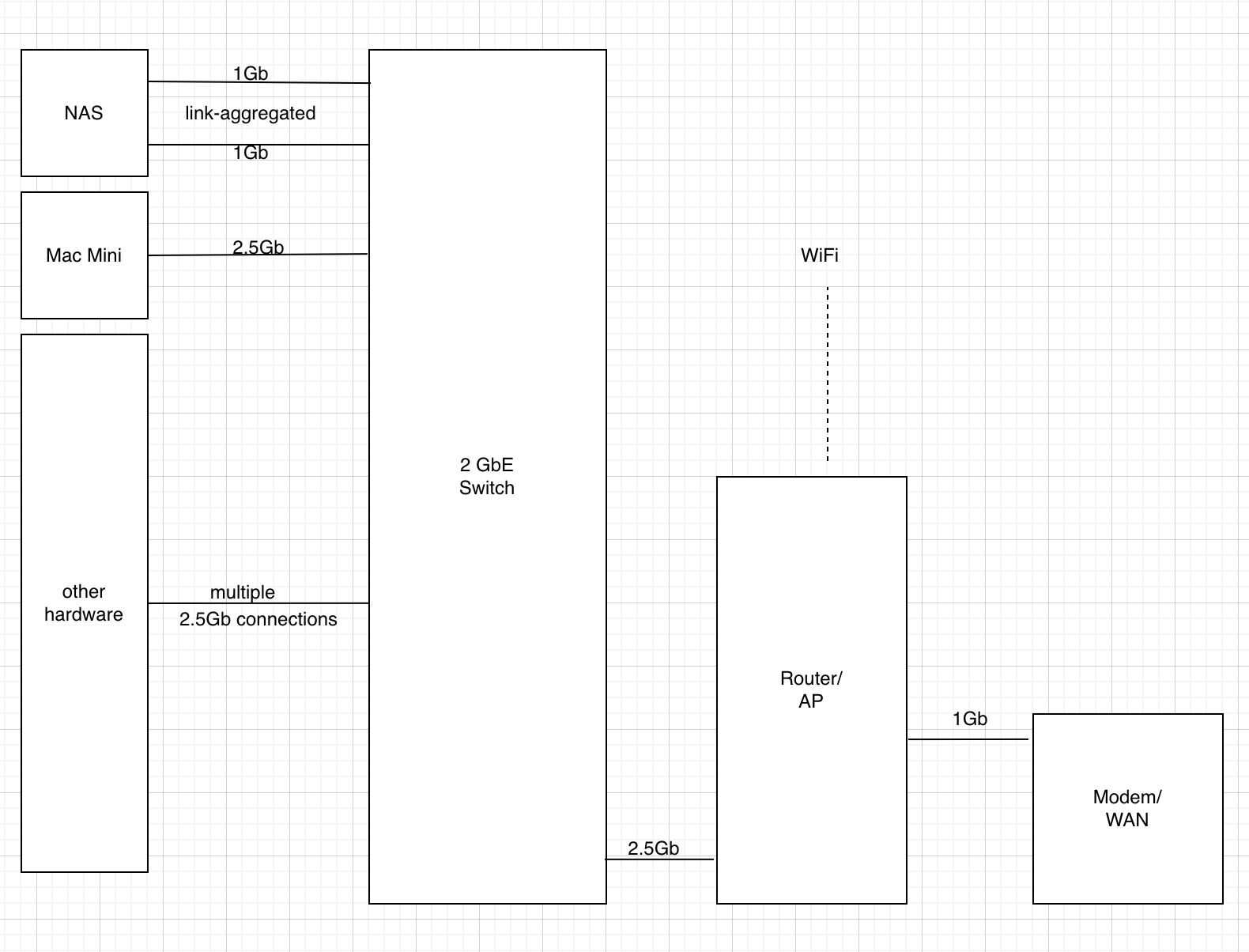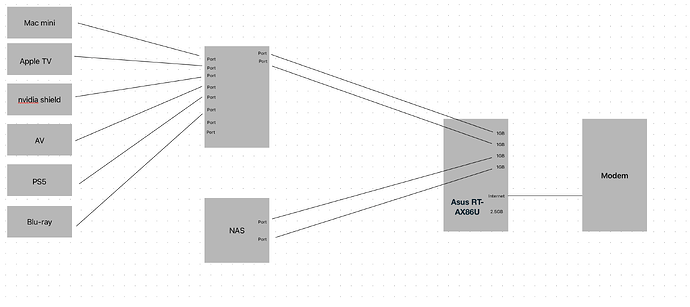Hi guys, I need some help if I’m doing this the right way I will put up a pics and could anybody look at this and see if I’m doing something wrong or if this is correct I don’t know what my rotors 2.5 is for if it’s only for Internet, or if it also can be used for home networking.
So that looks like your connection is correct!
The connection from the Synology to the 2.5 GbE switch will have 2GbE of throughput.
You could either use SMB multi channel or LACP
Thanks for the reply. If I were to use a 5GB USB adapter on the Synology how would the connection look like then to make it work?
I would just get a 2.5GbE adapter and plug it into the 2.5 GbE switch.
That would be the easiest setup for this stuff
I wish that you can make it a video how to make this work on a Mac. I know that a lot of people owns the DS920+ to be able to get faster speeds I think would be pretty popular even better would be the 5GB adapter.
I have a 1GbE ethernet port on a USB Type C hub for my MacBook Pro, and it was simply plug & play. Even works in macOS Recovery Mode. But I’d go to the manufacturers’ websites to see if the 2.5GbE USB adapters on your list work with Macs out of the box. They usually have some info about chipsets and compatibility, whether you need drivers or not. If there isn’t any info, you should also be able to find user comments.
As for a 5GbE, it should work like a 2.5GbE on a Mac, but you won’t get any additional speed, because the switch only has 2.5GbE ports, so I don’t see a reason to buy one of those, unless you want to upgrade to a 10GbE switch in the near future. (But then you’d also need a faster router/AP.)
But do I have to do anything on the Mac to enable SMB multi channel or will it just work?
I think that SMB multichannel is enabled by default on macOS. But it might be false memory, because Apple has a HowTo on how to enable it:
So it seems that you need to tweak your SMB settings on macOS, too, and not just enable SMB multichannel on Synology DSM.
However, as I understand it, with a single 2.5GbE adapter, you won’t be able to use multichannel anyway client side. The multichannel part of SMB would be handled by DSM and the router, i.e. you ask to send a file over 2.5GbE to the router via the switch, and the router sees a 2x1GbE SMB multichannel connection to the NAS, so it caps network traffic to 2Gbps. So you’d send out over one channel, but the router will distribute the packets over two 1GbE channels.
But @Will needs to chime in: he’s done a couple of videos on this subject.
So I believe on older versions it was not enabled by default, but as far as I know now it just is
You are correct about this. As far as I know MacOS will only create as many streams as there are network adapters in play (have to be the same speed network adapters). This would mean that 1 2.5GbE adapter on the Mac going to 2 1GbE adapters in the NAS would only get 1GbE. This appears to be MacOS only as I have had windows users report success on this
Ah, that would be a bummer. So judging from the schematic in the OP, @Natra would need two USB 2.5GbE adapters, one for the Mac, and one for the Synology, and would then need to connect the Synology to the 2.5GbE switch instead of the router, and maybe move one device (e.g. the PS5) over to the router, if there aren’t enough ports on the switch. Problem is that 2.5GbE USB on Synology is afaik an unsupported third-party hack, though I’ve read that there is at least one stable driver.
Maybe there is a way to tweak macOS to broadcast that it wants multichannel (roughly double speed) throughput. It’s weird that it works on Windows apparently, but not on macOS, even weirder when you consider that macOS is fundamentally BSD Unix, an OS made for networking from the outset. (Windows networking is simply tacked on functionality. Then again, so is SMB.)
First of all thanks for all the help very kind of you guys. This networking is so complicated. I cannot get my head around it, it is not plug-and-play. I really appreciate you Will for all the YouTube videos that you have made it has made it somewhat easier to understand. The reason that I want to upgrade to 2.5 it is only four when I play 4K videos at day time when all the kids are at home and the wife and everybody is using the Internet like crazy then the 4K movie buffers and I’m talking about now 100GB file is sometimes buffering, but when I use it at night when everybody is asleep, then there are no hiccups so if you guys would look at the picture that I’ve posted if I were to take that route, would this work?
So assuming its a network bottleneck (and not disk or CPU) then YES this would help
What you would do is setup link aggregation on the two ports plugged into the synology to the router and then it would double your bandwidth
In the other topic I suggested that you use the switch primarily for the NAS and its client machines, e.g. for local video streaming to a Mac or SmartTV etc., which would free up bandwidth on the router/AP for your family to access the internet (e.g. via WiFi).
As it stands now, your Mac is connecting to the NAS via switch and via router/AP, so if your family is on the web, this could create a bottleneck. It would be better if the Mac would connect to the NAS only via the switch. (Just my 2¢.)
Both NAS ports to the 2.5GbE switch. The router/AP then only has two ports in use: the WAN port of course. One 2.5Gb port connecting the router/AP to the switch. But the NAS would be fully hooked up to the switch.
If there are not enough ports on the switch, I would hook up some of the other devices to the router/AP, e.g. the PS5, but not the Mac Mini, and not those other devices that regularly access content on the NAS.
More like so. You would use up 4 ports on the switch: two for the NAS, one for the Mac, one as uplink to the router/AP. That would mean: 4 ports left, if it’s an eight port switch. So you would have to attach one device directly to the router instead of the switch, e.g. the PS5 or the BluRay (not drawn below).
If your router supports link aggregation, you could use two connections between the switch and the router/AP. But you would have to use two of the 1GbE ports on the router, so you would lose 0.5Gb of overall bandwidth, and 1.5Gb per channel. But it would free up the network, if e.g. your family wants to connect to the NAS via their client > WiFi > AP/router. You would lose another port on the switch, however, but gain a dedicated 2.5GbE port on the router for directly connecting a device, e.g. the PS5.
OK do you mean like this and I have not yet bought the switch I want to make sure that I am buying the right things so I can always buy a 10 port switch and it needs to be managed switch I would guess and it can be 1 gbe.
I just wanted to do an update I bought a new eight port switch TP Link it was only $25. My old one was Netgear five port switch. The testing that I have done I think the switch was the problem but maybe in the future I will probably upgrade to 10gbe though that is not necessary for the problem that I have been having. I tried it with a 60 GB file transfer from my nas to my computer, an 82 GB movie playing with Nvidia shield 2 8K YouTube videos streaming my son playing his game and one 4K movie playing in my phone with Plex and transcoding to 1080P all of this at the same time and it was no problem. I just wanted to make this update if maybe somebody else has the same problem maybe they should try to buy first and you switch with more ports.
I agree just get a 2.5 Gb adaptor for your Nas drive and connect it to the switch.